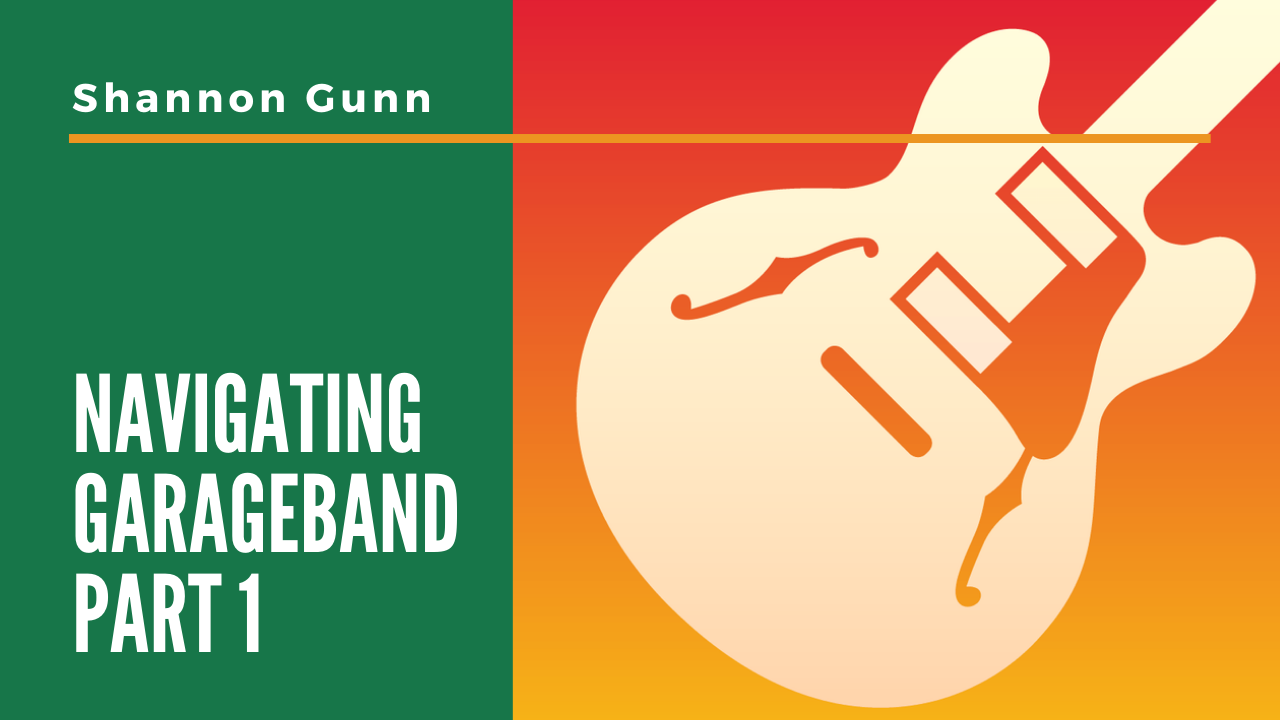If you were like me, you needed very quickly to figure out how to use GarageBand. I had difficulty understanding the navigation at first, however. Watch this tutorial to learn how to navigate the basic layouts of GarageBand on an iPad, including:
– Live loops versus tracks
– MIDI versus Audio tracks
– Length of song
– Metronome marking
– Basic quantization
– Recording MIDI
– Recording Audio
– Basic editing
This video is first in a multi-part series and also part of a course, Introduction to Garageband. Upon completion of the course, you will receive a certificate of completion and a Level 1 Garageband badge which you can place on your LinkedIn profile, and you will have access to questions and see examples of others going through the same course. Sign up to be the first to access the new course below.