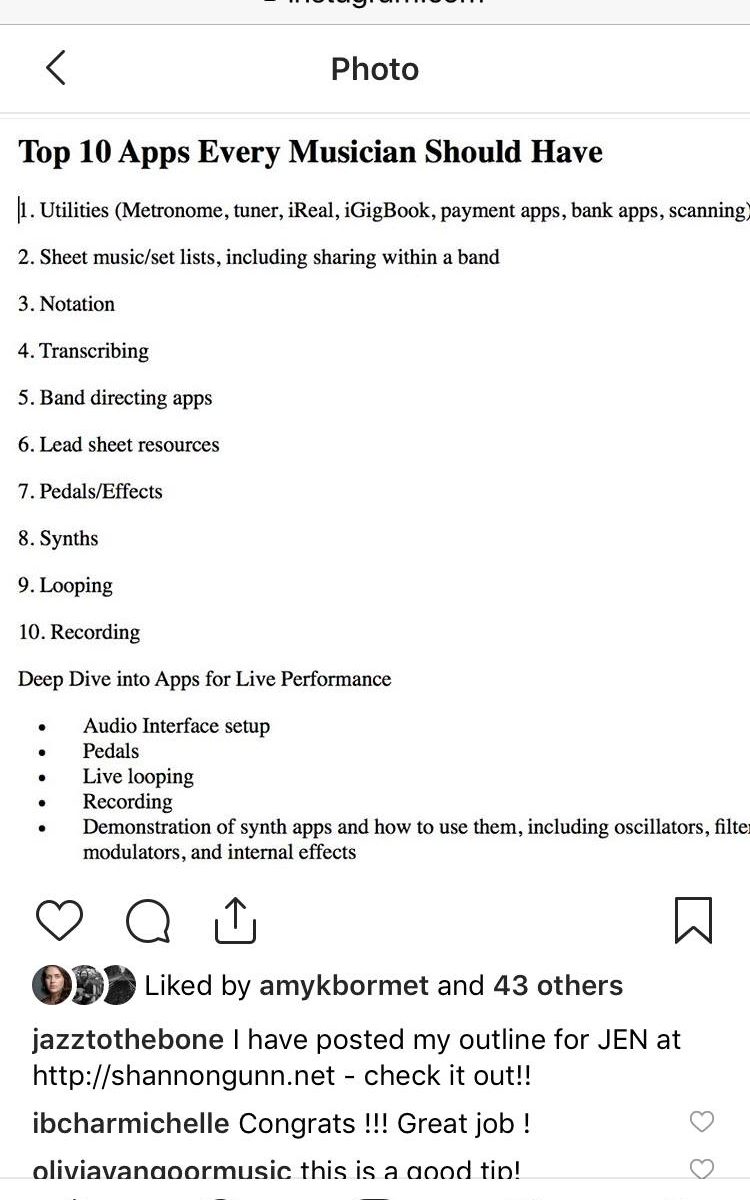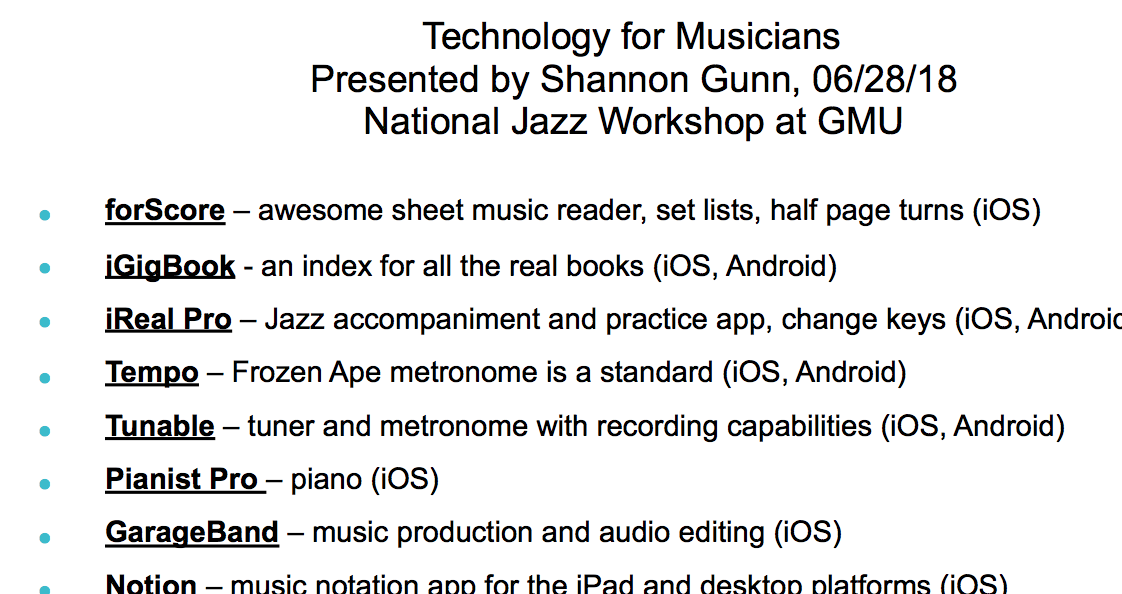Below is the presentation from the Jazz Education Network from January 2022 in Dallas.
Full Presentation: Apps for Jazzers 2019
This is a video of my presentation at the Jazz Educator’s Network conference on January 11th, 2019. You can find the PDF outline at www.shannongunn.net. Thanks for watching!

Apps for Jazzers Clinic Description and Outline
This presentation goes over the top 10 apps every musician should have with a deep dive into synthesis, loops, pedals, processing, and recording at the end. 45 – 50 minute session outline includes:
- Utilities (tuner, metronome, iReal, iGigBook, payment apps, scanning)
- Sheet music/set lists, including sharing within a band and turning pages across devices
- Notation
- Transcribing
- Band directing apps, including theory, ear training, pedagogy and inspirational apps
- Lead sheet resources
- Pedals/Effects
- Synths
- Looping
- Recording
Deep dive into Apps for Live Performance:
- Audio interface setup
- Pedals
- Live Looping
- Recording
- Demonstration of synth apps and how to use them, including oscillators, filters, modulators and internal effects
Advanced Apps for Jazzers also includes:
- Audio versus MIDI
- Audiobus
- MIDI controlled apps, including synths, loops, and how to link apps together and control them separately
Note: The presentation is constantly evolving to match the needs of musicians and advances in technology. You can view the JEN 2019 Presentation PDF handout here: https://www.shannongunn.net/blog/2019/01/11/apps-for-jazzers-2019/
Apps for Jazzers 2019
By Shannon Gunn, presented at JEN 2019 (Reno, NV)
- Utilities (Metronome, tuner, iReal, iGigBook, payment apps, bank apps, scanning)
- Tempo by Frozen Ape – iOS, $2.99, playlists
- Pro Metronome – iOS, Android, Free, samples
- Tunable – iOS, Android, $3.99, includes pitch pipe and metronome
- TE Tuner (Tonal Energy Tuner) – iOS, Android, $3.99, smiley face
- iReal – iOS, Android, $12.99
- iGigBook – iOS, Android, $14.99
- CamScanner – iOS, Android, Free, upgrade to have cloud storage
- TurboScan – iOS, Android, $5.99
- PDF Filler – iOS, Android, browser, app is free for 30 days, $19.99/mo after that
- Notability – iOS, $9.99, sign contracts
- SignMyPad – iOS, Android, $3.99, sign contracts
- GoodNotes – iOS, $7.99, use Apple pencil to hand write, it comes with manuscript paper
2. Sheet music/set lists, including sharing within a band
- ForScore – iOS, $9.99, air turn, annotations, share set lists, turn pages across devices, tutorials
- UnReal Book – iOS, $8.99
- MobileSheets – Android, $12.99, set lists, annotations
3. Notation
- MuseScore – the desktop version allows you to write sheet music and load it to the website. The app is for viewing only (can’t write notation with it). Beware of $50 fee to download music to the app and the non-refund for cancelling subscription.
- Notion – iOS, $14.99
- Android sheet music apps, Sibelius, Finale, Noteflight
4. Transcribing
- Amazing Slow Downer (ASD) – iOS, Android, Lite is free but only 30 seconds of song, $14.99, import from music library or Spotify
- MimiCopy – iOS, $4.99, nice user interface for zooming and looping
- Transcribe! – Desktop software with frequency analyzer
5. Apps for band directors/students – ear training, theory, pedagogy, improvisation
- Stretch Music – iOS, $9.99, play along with Christian Scott Atunde Adjuah’s album, solo parts, view his sheet music
- Harmony Cloud – iOS, $9.99, Stefan Harris’s play along improvisation app
- Modacity – iOS, $8.99, music practice app, make a goal and watch your progress, make a playlist, take notes, recording, playback, set a timer, demos
- Anytune – iOS, free with in-app purchases $1.99 – $4.99, music practice app, slow down, speed up, loop, and separate out parts, transpose to a different key, play along with a recording
- Drum Genius – iOS, Android, free for the first three downloads, after that it ranges from $0.99 to $7.99, encyclopedia of drum grooves, practice along with Brian Blade
- PlayByEar – iOS, free, ear training app
- SR Machine (Sight Reading Machine) – iOS, $1.99, sight read difficult examples, demo
- ReadRhythm, aka Rhythm Reading Sight Reading Trainer – iOS, $2.99, tap along with sight reading, then receive a graphic of what you did, connect to Evernote to show improvement over time
- iImprov – iOS, Android, $4.99, this is a suite of apps which are short duration courses on everything jazz improv. Topics include: Scale Compendium, Modal, Fundamentals, Bebop, ii V, Contemporary Colors.
- Tenuto – iOS, $3.99, music theory app for students, associated with musictheory.net
- MyMusicTheory – Android, free, music theory app
- Music Theory Pro – iOS, $3.99, music theory app
- Fingering – iOS, $6.99, interactive fingering charts for brass and woodwind instruments
- Scales Lexicon – iOS, $4.99, over 100 scales, modes, jazz scales, and world music scales
- RhymeZone – iOS, browser, app is $2.99, browser is free, rhyming dictionary for lyrics
- Clapping Music – iOS, free, tap along with Steve Reich’s Clapping Music (gamified)
- GroupMuse – browser, iOS, free, social media app to host and attend classical chamber music house shows
6. Lead sheet resources
- Scribd, MuseScore, Google Images
7. Pedals/Effects/VSTs
- Ampkit – iOS, $19.99, hook your guitar into your iPad with the iRig for hundreds of pedals and amp modeling options
- Tonestack – iOS, $4.99, with expansion packs up to $24.99, hundreds of pedals, amp sims, and heads
- Cantabile – Windows, desktop app you can use for patches for your midi instrument (ex: Keyboard), $69 – $199
- Apple MainStage 3 – iOS desktop only, $29.99, live stage performance app for iOS
8. Synths
- MultiTone Generator – iOS, Android, free with $2.99 upgrade for all features, generate sine waves and adjust amplitude and frequency
- iMini – Desktop avail for Windows and iOS, iPad app also available, $9.99, this is an app created by Arturia which looks, feels, and acts just like the infamous MiniMoog, AudioBus compatible
9. Looping
- Loopy HD – iOS, $3.99, looper app, watch Jimmy Fallon’s demo on the tonight show
- Garageband – iOS, free, use the live loops and record, also includes the Alchemy synth
10. Recording
- Audiobus – iOS, $9.99, link your audio apps together to process and record, demo
- Aurio Pro – iOS, $49.99, record up to 24 tracks, mix, master, and produce (DAW)
Deep Dive into Apps for Live Performance
- Audio Interface setup
- Pedals
- Live looping
- Recording
- Demonstration of synth apps and how to use them, including oscillators, filters, modulators, and internal effects
Resources:
https://www.shannongunn.net has tutorial videos and the Apps for Jazzers blog
Introduction to the Recording Arts by Shannon Gunn (198 page textbook) is on Amazon and provides a turn-key resource for educators, including chapters on the history of audio recording, physics of sound, microphones, PA systems, and basic electricity. Includes a curriculum, exercises and note-taking resources.
Contact:
Shannon Gunn
216-789-5310
@jazztothebone on Facebook, Twitter, Instagram, and Tumblr
Shannon is available to do masterclasses and residencies at schools and universities.
Shannon Gunn and the Bullettes: http://www.bullettesjazz.com/
Bio:
Hailed by the Washington City Paper as “D.C.’s Best Trombonist 2015” and the DistrictNow Blog as “Best Trombonist 2017,” DC based Shannon Gunn is known for her exceptional tone and her grandiose project-du-jour. She is currently the artist in residence on Tuesday nights at Columbia Station in Adams Morgan as leader of the “Firebird Organ Trio,” named “DC’s Best Small Ensemble 2016” by the Washington City Paper. She also runs DC’s premiere all-women jazz orchestra, “Shannon Gunn and the Bullettes,” including successful performances at the Kennedy Center, Castleton Theatre House, DC Jazz Festival, Washington Women in Jazz Festival, Takoma Park Jazz Festival, Jazz on Jackson Place, Westminster Jazz Night, Nomadic Jazz, Great Gatsby Inaugural Ball, Goethe Institute, National Jazz Workshop, Gallery O on H, Arts on the Avenue, Bohemian Caverns, and Dardanella. As a member of the Bohemian Caverns Jazz Orchestra, she’s had the privilege of playing with notable artists such as Oliver Lake, Cheryl Bailey, Yotam Silverstein, Wycliffe Gordon, Ken Schaphorst, and for Miho Hazama. Additionally, as lead trombone player at Michigan State University, she played with Billy Taylor, Rodney Whitaker, and Marian McPartland. She earned her Masters of Music in Jazz Studies from George Mason University in Fairfax, Virginia and also attended James Madison University and Michigan State University for her music studies. She produced “The JazzCast,” a podcast dedicated to curated listening sessions with jazz musicians. In addition to the ensembles listed above, Shannon Gunn has performed with the Metropolitan Jazz Orchestra, Reunion Music Society, American Festival Pops Orchestra, Manassas Chorale, at various TV stations such as DCTV, CBS Morning Show (local) in Richmond, WJLA ABC in DC as part of the Gatsby Ball promo, and has subbed in with the DIVA! Jazz Orchestra for Maurice Hines’ “Tappin Thru’ Life” as well as subbed on tour with Monika Herzig. She resides in Virginia with her husband, Timothy, and her dog, Faith. Photo Credit Suzette Niess.
Apps for Jazzers 2019 Outline
Here is the outline I originally submitted for the JEN presentation on 1/11/19 at 6:00 PM in the Ruby Room:
Top 10 Apps Every Musician Should Have
1. Utilities (Metronome, tuner, iReal, iGigBook, payment apps, bank apps, scanning)
2. Sheet music/set lists, including sharing within a band
3. Notation
4. Transcribing
5. Band directing apps
6. Lead sheet resources
7. Pedals/Effects
8. Synths
9. Looping
10. Recording
Deep Dive into Apps for Live Performance
- Audio Interface setup
- Pedals
- Live looping
- Recording
- Demonstration of synth apps and how to use them, including oscillators, filters, modulators, and internal effects
2019 – The Year of Apps in Browsers
First of all, the invasion of privacy is astounding. Pay close attention to your ads. Have you ever searched for that item? We all know our searches are tracked and then ads are targeted later. If you put an item in a shopping cart online, and then abort, you will get retargeting ads a few minutes later on Facebook.
What really concerns me are the ads for items I did *not* search for. Our phones are listening and our conversations are constantly mined for “keywords.” Companies pay big money to drill down their advertisements to people talking about a problem they can solve. I’ve seen this happen on my own accounts with large ticket items. Try having a conversation around a few of the following topics, and then pay close attention to the ads you see on Instagram and Facebook. Say the following words aloud.
1. I want to switch careers. I wonder if it would be helpful to have an MBA. I wonder where I should get an MBA. I need figure out what I should do for my career… [keep going, make stuff up]
2. Let’s go on vacation. Hawaii? Costa Rica?
3. I need a new mattress…
4. Honey let’s buy a house
5. Need a new kitchen, bathroom, I need new windows
I would even go so far as to say that these high value keywords are still recorded when the phone is off.
(please note – I am not an expert, just describing what I’ve seen)
Try it!
It’s legal because we agree to this in the terms and conditions.
There is something about these social media apps that causes a bit of jealousy, especially seeing other musicians’ gigs. You might say, but you need social media as a musician? To promote gigs?
First of all, I’m not sure how useful social media is for promoting live shows. It can help propel the wave of marketing, but print and curated media is still king. I would question the effectiveness of social posts. I have seen one, maybe two people come out to a show because they saw a social post, per gig, but it’s never a huge impact.
Facebook Ads do work, but that’s not really a strategy I want to use, if I can help it. That’s more for venues and large orgs.
What posting really does is give cred amongst other musicians, and builds rapport. That’s musician-to-musician business, though, not musician to audience marketing. Musicians are watching each other – checking out new venues, looking for sessions, you know the drill. It’s good for the industry to see what you’re up to. You have to constantly feed your social network and fans with new music (videos, recordings, etc.)
So how does one continue to stay in the eyes and minds of the industry, without sacrificing self-confidence and “FOMOOG” (fear of missing out on gigs)?
The answer, my friend, is to push out social posts with apps in browsers. Simply open Safari or Chrome to the social media site of choice, post your selfie/video/text, and get out. Close the tab. You can post video and pictures to Facebook, and pictures only to Instagram. You can only use IG via browser on your phone, not the desktop. You can view and post to Twitter with your browser. The only one that has been sticky is Pinterest, they force you to open your recipe for the best chocolate brownies in the app. So download and then delete when done.
I am having difficulty deleting Facebook Messenger. I’m not seeing any ads, so I don’t think it’s tracking me (yet), but I’m not an expert. FB Messenger is the most reliable way to reach a lot of folks, and also gives me a way to book people I have met but don’t have their phone number.
Cut the endless scrolling, go get coffee with friends, and cut those social media strings!
Ah, where was I on Instagram stories?
Just kidding!!
By the way, everyone under 25 has figured this out. This post is for us old folks, millennials and older.
Apps for Jazzers 2017
Grab the link to the presentation here: http://prezi.com/hl6rijtqgnkr/?utm_campaign=share&utm_medium=copy
Apps for Jazzers 2015
Here is the presentation I’m making tomorrow for my Apps for Jazzers presentation at the National Jazz Workshop at Shenandoah University. Please comment with your favorite apps below!
Apps for Jazzers Presentation at NJW 2014
 Hi everyone! Here is my presentation on “Apps for Jazzers” at the National Jazz Workshop in Winchester, Virginia. This presentation is interactive, so feel free to double click on the sandy part and add your ideas!!! You can access the presentation in many ways:
Hi everyone! Here is my presentation on “Apps for Jazzers” at the National Jazz Workshop in Winchester, Virginia. This presentation is interactive, so feel free to double click on the sandy part and add your ideas!!! You can access the presentation in many ways:
3. Website – click here – http://padlet.com/jazztothebone/jazzapps
[padlet key=’1nufbwd6u1f2′ width=’100%’ height=’480′]
Apps for Jazzers
Jazz Apps
iReal Pro app – if you don’t have it, you need it, now. 7.99 https://itunes.apple.com/us/app/ireal-pro-musicbook-playalong/id298206806?mt=8
Mimicopy – best transcribing app. You can add music via WIFI, slow down, speed up, change keys, and it’s easy to use.
https://itunes.apple.com/us/app/mimicopy-slow-down-pitch-shift/id405894824?mt=8
iImprov Suite of Apps: http://jazzappsmobile.com -android and iphone
Fundamentals app – learn scales,
chords, jams, ear training
Jazz Theory Quiz app – quizzes on jazz theory, 2.99
The Minor II V app – explanations, jam along 3.99
Modal app – Scales, audio, jams 3.99 Chord/Scale Compendium app – hear
and see any scale/chord .99
Bebop app – 9 lessons in how to apply
the descending half step, 8 jam alongs
3.99
Search “iImprov” and you will see all of them
Good Ear Intervals – Free https://itunes.apple.com/us/app/goodear-intervals-ear-training/id588122114?mt=8
Jazz Scale App – learn jazz scales, seenotation .99 https://itunes.apple.com/us/app/jazz-scale/id463194964?mt=8
Jazz Box App – shows you the root chord position for any jazz chord, .99 https://itunes.apple.com/us/app/jazz-box/id532325909?mt=8
The History of Jazz App – 45 hours of video, iPad only, timeline, 9.99
https://itunes.apple.com/us/app/history-jazz-interactive-timeline/id411521458?mt=8
Bebop Walking Bass App – 3.99 https://itunes.apple.com/us/app/bebop-walking-bass/id733300556?mt=8
Bebop Scales on Guitar HD – 9.99 https://itunes.apple.com/us/app/bebop-scales-on-guitar-hd/id595790378?mt=8
Band-in-a-Box – FREE https://itunes.apple.com/us/app/band-in-a-box/id397173717?mt=8
Barry’s Scale Reminder – .99
https://itunes.apple.com/us/app/barrys-scale-reminder/id469793643?mt=8
Music Listening Apps
http://spotify.com – listen to any song from computer, pay to listen on mobile
http://listen.to – just like spotify, but available for mobile, and has lyrics
Naxos music library – many schools
subscribe to this library which allows
you to hear millions of classical songs
online http://www.naxosmusiclibrary.com/home.asp?rurl=%2Fdefault%2Easp
Recording Apps
Soundcloud – Free
https://itunes.apple.com/us/app/soundcloud-music-audio-discover/id336353151?mt=8
TinyVox Pro – easy to share, email, tweet, etc – free or paid version
https://itunes.apple.com/us/app/tinyvox-social-telephone-voicemail/id408118405?mt=8
Garage Band – https://itunes.apple.com/us/app/garageband/id408709785?mt=8
Metronome/Tuner/Marching Band
Tempo app by Frozen Ape – create playlists, emphasize beats, light flashes https://itunes.apple.com/us/app/tempo-metronome-setlists/id304731501?mt=8
Tonal Energy Tuner app – best for pedal
tones https://itunes.apple.com/us/app/tonalenergy-chromatic-tuner/id497716362?mt=8
A.P.S. Music Master – Tuner, metronome, pdf viewer, markup, audio https://itunes.apple.com/us/app/a.p.s.-musicmaster/id487715143?mt=8
A.P.S. Tuning Trainer – plays pitches, determine sharp/flat https://itunes.apple.com/us/app/a.p.s.-tuning-trainer/id552848024?mt=8
Cleartune app – https://itunes.apple.com/us/app/cleartune-chromatic-tuner/id286799607?mt=8
Audio Engineering Tools
If you’re still using Audacity orGarageband, switch to StudioOne immediately. http://www.presonus.com/products/studio-one/
APPS:
Audio Tool – dB meter, tempo, mic, oscilloscope, tone generator, bit calculator, audio glossary https://itunes.apple.com/us/app/audio-tool/id379146462?mt=8
Audio Tool for Android – spectrum analyzer, heat maps
https://play.google.com/store/apps/details?id=com.julian.apps.AudioTool&hl=en
Decibel 10th – decibel meter and oscillator (free)
https://itunes.apple.com/us/app/decibel-10th/id448155923?mt=8
Music PDF Apps
http://imslp.org – this site allows you to see any score before 1923
Unrealbook app – add pdfs to your iPad, create playlists, sync playlists across devices, turn pages with the air turn pedals, write on pdfs 2.99
https://itunes.apple.com/us/app/unrealbook/id370135173?mt=8
iClassical Scores – search the IMSLP (Internet Music Library) for any score written before 1923 in the publicdomain. Also take pictures and add your own pdfs. 1.99
https://itunes.apple.com/us/app/iclassicalscores/id495843728?mt=8
Teaching Resources
http://padlet.com – this bulletin board is interactive!
http://recordit.co – quickly and easily create gifs from your computer
http://flubaroo.com – automatically “grades” quizzes done through Google forms
http://prezi.com – create presentations online, beautiful, great for non-linear topics
http://morguefile.com – free stock photos
http://pdfonline.com – convert PDF documents to word documents
http://quizlet.com – create vocabulary sets, play games, print flash cards, print vocab sheet, AUTO GENERATE TESTS!!!!
http://animoto.com – create animations!
YouTube playlists – I use YouTube playlists to keep all my video resourcesin one place for a topic
http://teacherspayteachers.com – post your own materials or buy materials from others. Awesome resource for worksheets, bulletin boards, word walls, units, etc.
Video
http://velloapp.com – like vine, but you can collaborate with multiple people to create a short video
http://wipster.io – take a video with your phone. Upload it to wipster. send it to someone. they (and you) can put little sticky notes on it.
http://www.coachseye.com/ – coache’s eye app, review video and make annotations
Pocket tuber app – listen to youtube videos in the background
Music Teaching Apps (secondary)
Rhythm Sight Reading Trainer app – play along and it tells you if you played it correctly. Throw it up on a smart boardand let the band use it to warm up for articulations. 2.99 https://itunes.apple.com/us/app/rhythm-sight-reading-trainer/id396302174?mt=8
Scales Lexicon – learn 100+ scales 4.99
https://itunes.apple.com/us/app/scales-lexicon/id418528535?mt=8
Tenuto app – this is the app that accompanies the website 3.99
https://itunes.apple.com/us/app/tenuto/id459313476?mt=8
Do Re Mi Voice Training App – sing into this app and it will tell you about pitch 9.99
https://itunes.apple.com/us/app/do-re-mi-voice-training/id456486477?mt=8
Notation Apps
http://noteflight.com – free online notation program. export as MIDI. share and embed.
http://musescore.com – create sheetmusic with the musescore software then share it on their website
http://www.lilypond.org – music notation software, free
Notate Me – app that allows you to write a music with your finger or stylus then converts it to notation. export as MIDI. Notate Me Now is free and only allows 1 staff. 39.99
https://itunes.apple.com/us/app/notateme/id699470139?mt=8
Score Cloud Express – sing it, play it into
your iDevice, and it will write out your
idea in music notation https://itunes.apple.com/us/app/scorecloud-express/id566535238?mt=8
Instrument Apps
OMGuitar – great app to learn tunes,
strum chords, create music https://itunes.apple.com/us/app/omguitar-digital-guitar/id413803615?mt=8
ProKeys – great app for keyboards, two manuals https://itunes.apple.com/us/app/pro-keys/id364419812?mt=8
Synthesizer Apps
Impaktor – awesome drum synth. Hit
the desk and create wav files based on
the sounds https://itunes.apple.com/us/app/impaktor-drum-synthesizer/id557824278?mt=8
Session Band app – create chords for backgrounds, like band in a box http://www.sessionbandapp.com/
Harmonic Explorer – this is a free VST instrument provided by http://www.synthschool.com/free-plug-ins/index.html which allows you to build square, sawtooth, and triangle waves by adding and subtracting the various harmonics Mechanical Licensing
https://songclearance.com – LimeLight – clearance; better than Harry Fox (will clear almost anything!)
Digital Hacks
Reflector app – put your iPhone on your computer so it can be projected onto the big screen. Download Reflector onto your PC or Mac and it will pick up your iPhone or iPad through AirPlay automatically. http://www.airsquirrels.com/reflector/
https://www.kitestring.io/ – Keep yourself safe as you walk the city at night. You can sign up for this service, and it will send a text to a loved one if you don’t check in when you get home. It’s free and no smart phone required. All text based.
http://onetab.com – get rid of tab clutter
http://getSignals.com – track when someone opens your email
http://ifttt.com – if this, then that. automate anything digitally with “recipes”
http://followup.cc – automatically sends email reminders
Photon – Flash Browser for your iPad https://itunes.apple.com/us/app/photon-flash-player-for-ipad/id430200224?
Remote app – free remote from your
phone to Apple TV https://itunes.apple.com/us/app/remote/id284417350?mt=8
http://shotpin.com – create a pin from a screenshot
http://www.stitcher.com – Stitcher app is the best podcasting app! Coming out in new cars along with Pandora. Make playlists, favorite, low bandwidth
Jazz Radio
Listen to jazz from anywhere! http://jazzradio.com
Jazz Radio app – free
WBGO app – free
JazzBird from Jazz Boston app – free
Picture Editing
http://picmonkey.com – create collages, add text to images, great for Facebook templates
http://pixlr.com – like photoshop, but free and online
Grid Lens app – allows you to make collages of photos and post to social media https://itunes.apple.com/us/app/grid-lens/id490495120?mt=8 Elementary Music Teaching Apps
Note Squish, app to teach notation for kids .99 https://itunes.apple.com/us/app/note-squish/id381536270?mt=8
Flash Note Derby – musical note flash cardshttps://itunes.apple.com/us/app/flashnote-derby-musical-note/id453126527?mt=8
Tap and Sing app for toddlers – learn musical concepts for pre-k children https://itunes.apple.com/us/app/tap-sing-by-storybots-free/id602903380?mt=8
Cloud Storage
http://dropbox.com – 3 GB
http://drive.google.com – 15 GB
http://onedrive.com – 15 GB
http://box.com – 50 GB
Motivation apps
http://lift.co – create goals, social free
https://itunes.apple.com/app/lift/id530911645?mt=8&ign-mpt=uo%3D4
Safety
Find My iPhone app – enable this to find an iphone from anywhere
https://itunes.apple.com/us/app/find-my-iphone/id376101648?mt=8
Prey app – install this on any of your devices, and it will take photos with your built in camera if the computer is stolen (android and iOS)
https://itunes.apple.com/us/app/prey-anti-theft-free-security/id456755037?mt=8
Just For Fun
http://howmanypeopleareinspacerightnow.com – self explanatory
Songsterr Tabs and Chords app – learn
any song (500k to choose from) with
tabs and chords https://itunes.apple.com/us/app/songsterr-tabs-chords/id399211291?mt=8
Shazam – identify any song on the radio https://itunes.apple.com/us/app/shazam/id284993459?mt=8 Background Noise while you Work
http://defonic.com – pick nature sounds
http://calm.com – meditation sounds
http://coffitivity.com – great starbucks sounds
http://noisli.com – create combinations of nature sounds
Internet Marketing
http://bufferapp.com – schedule tweets/facebook posts
http://similarweb.com – see # visits and traffic for any site on the web
http://vcita.com – use this to capture leads and interact with people on your site
Google Analytics
CrazyEgg Heat Mapping
Swiftype – know what people are looking for on your website
Apps for Jazzers
Here is my presentation on Apps for Jazzers. Do you have any favorite apps you want to share? Leave your comments below!