This article will show you how to pull sheet music PDFs into your ForScore app, and is the first in a three part series about ForScore. The ForScore app is becoming the industry standard for sheet music management: it allows for sharing across devices, page turns across devices, is reliable, you can write on the music, and it is easy to use. I use this app on a daily basis, and create set lists for all the gigs with bands as a side-woman. Anyone who has played a salsa gig knows that each gig has about 60+ pages of sheet music, so this app (or one similar) has become a crucial part of the gig. I am focusing on this app because it has proven to be extremely reliable over the last year, while the other apps I tried had problems pulling up the correct music once I loaded it. I am not endorsing this app, though, and am open to other suggestions. I noticed there were a lack of tutorials on the Internet, thus the post. Let me know in the comments your favorite sheet music app.
This is first in a three part series:
Part 1: How to pull PDFs into ForScore
Part 2: How to Use ForScore (general overview)
Part 3: How to Flip Pages Across Devices
Buy ForScore on the App Store.

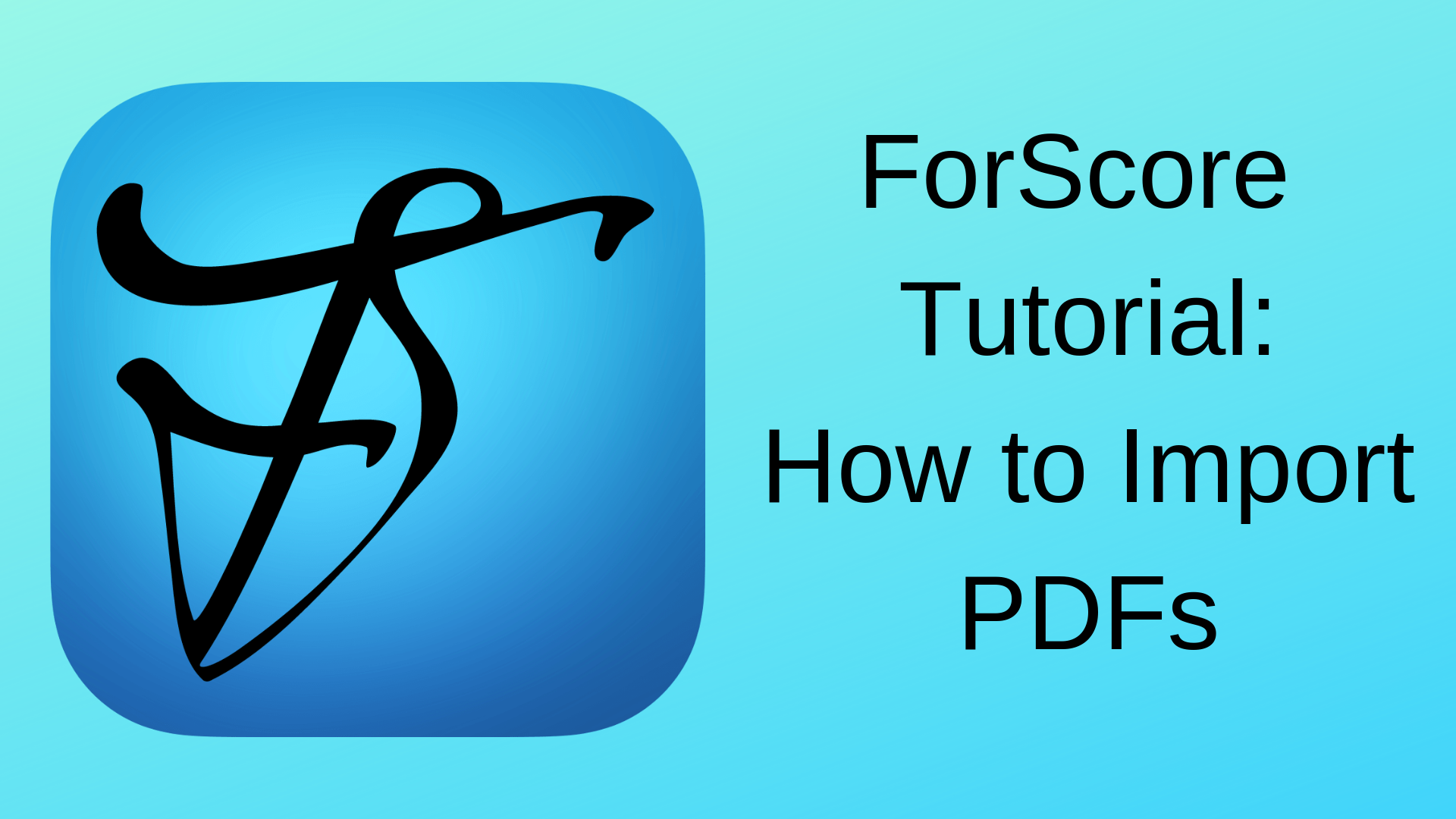
One Reply to “How to Import PDFs into the ForScore App (ForScore Tutorials, Part 1)”
Comments are closed.